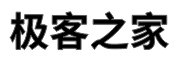首页 > 极客资料 博客日记
Java 大文件IO操作效率对比【我说说 你瞅瞅】
2024-08-14 19:00:02极客资料围观27次
文章Java 大文件IO操作效率对比【我说说 你瞅瞅】分享给大家,欢迎收藏极客之家,专注分享技术知识
Java 文件IO操作效率对比
注:本文只做时间消耗层面对比,内存占用层面需要特别关注!
1. 参数说明
文件总大小:2,111,993,850 字节(2.11 GB)
static String defaultFilePath = "/tmp/data-24081412.json";
缓冲区大小:8192 字节
static int defaultByteLength = 1024 * 8;
2. 示例介绍
通过以下几种方式读取数据文件,并连续进行 10 次测试:
- FileInputStream + byte[] 文件字节输入流 + 字节数组读取方式
- FileInputStream + Scanner 文件字节输入流 + Scanner 读取方式
- FileReader + char[] 文件字符输入流 + 字符数组方式
- BufferedReader 缓冲字符流方式
- FileChannel 文件输入输出管道流「NIO」
3. 比对结果
「5. FileChannel」 > 「1. FileInputStream + byte[]」> 「3. FileReader + char[]」>= 「4. BufferedReader」 > 「2. FileInputStream + Scanner」
在操作文件时,会将文件区分为大文件、小文件、文本文件、二进制文件等,根据不同的文件需要选择合适的读取方式。通常大文件推荐使用 「FileChannel」效率会更高,小文件采用 IO 或 NIO 都可以,文本文件采用「BufferedReader」或者「FileChannel」判断换行符。
4. 示例代码
4.1. FileInputStream + byte[] 文件字节输入流 + 字节数组读取方式
/**
* FileInputStream + byte[] 方式
* 等同于 BufferedInputStream 字节输入缓冲流
* 文件字节输入流 + 字节数组读取方式
* 适用于:二进制文件或非文本文件
*/
public void testFileInputStreamWithBytes() {
long startTime = new Date().getTime();
// 使用 try 包装
try (FileInputStream fileInputStream = new FileInputStream(defaultFilePath)){
byte[] reads = new byte[defaultByteLength];
int readCount;
while ((readCount = fileInputStream.read(reads)) != -1) {
// TODO 处理数据
}
} catch (IOException e) {
System.out.printf("读取文件异常[ %s ]%n", e.getMessage());
}
System.out.printf("FileInputStream + byte[] 方式 读取文件共使用 %d 毫秒%n", new Date().getTime() - startTime);
}
10 次测试结果如下
FileInputStream + byte[] 方式 读取文件共使用 884 毫秒
FileInputStream + byte[] 方式 读取文件共使用 331 毫秒
FileInputStream + byte[] 方式 读取文件共使用 319 毫秒
FileInputStream + byte[] 方式 读取文件共使用 420 毫秒
FileInputStream + byte[] 方式 读取文件共使用 333 毫秒
FileInputStream + byte[] 方式 读取文件共使用 321 毫秒
FileInputStream + byte[] 方式 读取文件共使用 327 毫秒
FileInputStream + byte[] 方式 读取文件共使用 339 毫秒
FileInputStream + byte[] 方式 读取文件共使用 328 毫秒
FileInputStream + byte[] 方式 读取文件共使用 398 毫秒
4.2. FileInputStream + Scanner 文件字节输入流 + Scanner 读取方式
/**
* FileInputStream + Scanner 方式
* 文件字节输入流 + Scanner 读取文本方式
* 适用于:文本文件
*/
public void testFileInputStreamWithScanner() {
long startTime = new Date().getTime();
// 使用 try 包装
try (FileInputStream fileInputStream = new FileInputStream(defaultFilePath)){
Scanner scanner = new Scanner(fileInputStream);
while (scanner.hasNext()) {
scanner.nextLine();
// TODO 处理数据
}
} catch (IOException e) {
System.out.printf("读取文件异常[ %s ]%n", e.getMessage());
}
System.out.printf("FileInputStream + Scanner 方式 读取文件共使用 %d 毫秒%n", new Date().getTime() - startTime);
}
10 次测试结果如下
没有缓冲区,性能急剧下降!!
FileInputStream + Scanner 方式 读取文件共使用 16755 毫秒
FileInputStream + Scanner 方式 读取文件共使用 18744 毫秒
FileInputStream + Scanner 方式 读取文件共使用 17929 毫秒
FileInputStream + Scanner 方式 读取文件共使用 18640 毫秒
FileInputStream + Scanner 方式 读取文件共使用 18316 毫秒
FileInputStream + Scanner 方式 读取文件共使用 18015 毫秒
FileInputStream + Scanner 方式 读取文件共使用 18479 毫秒
FileInputStream + Scanner 方式 读取文件共使用 18755 毫秒
FileInputStream + Scanner 方式 读取文件共使用 18907 毫秒
FileInputStream + Scanner 方式 读取文件共使用 18783 毫秒
4.3. FileReader + char[] 文件字符输入流 + 字符数组方式
/**
* FileReader + char[] 方式
* 等同于 BufferedReader 字符输入缓冲流
* 文件字符输入流 + 字符数组方式
* 适用于:字符文件
*/
public void testFileReaderWithChars() {
long startTime = new Date().getTime();
// 使用 try 包装
try (FileReader fileReader = new FileReader(defaultFilePath)){
char[] reads = new char[defaultByteLength];
int readCount;
while ((readCount = fileReader.read(reads)) != -1) {
// TODO 处理数据
}
} catch (IOException e) {
System.out.printf("读取文件异常[ %s ]%n", e.getMessage());
}
System.out.printf("FileReader + char[] 方式 读取文件共使用 %d 毫秒%n", new Date().getTime() - startTime);
}
10 次测试结果如下
FileReader + char[] 方式 读取文件共使用 922 毫秒
FileReader + char[] 方式 读取文件共使用 971 毫秒
FileReader + char[] 方式 读取文件共使用 842 毫秒
FileReader + char[] 方式 读取文件共使用 985 毫秒
FileReader + char[] 方式 读取文件共使用 868 毫秒
FileReader + char[] 方式 读取文件共使用 1207 毫秒
FileReader + char[] 方式 读取文件共使用 1031 毫秒
FileReader + char[] 方式 读取文件共使用 981 毫秒
FileReader + char[] 方式 读取文件共使用 1259 毫秒
FileReader + char[] 方式 读取文件共使用 1034 毫秒
4.4. BufferedReader 缓冲字符流方式
/**
* BufferedReader 方式
* 缓冲字符流方式
* 适用于:字符文件
*/
public void testBufferedReader() {
long startTime = new Date().getTime();
// 使用 try 包装
try (BufferedReader fileReader = new BufferedReader(new FileReader(defaultFilePath))){
String line;
while ((line = fileReader.readLine()) != null) {
// TODO 处理数据
}
} catch (IOException e) {
System.out.printf("读取文件异常[ %s ]%n", e.getMessage());
}
System.out.printf("BufferedReader 方式 读取文件共使用 %d 毫秒%n", new Date().getTime() - startTime);
}
10 次测试结果如下
BufferedReader 方式 读取文件共使用 1870 毫秒
BufferedReader 方式 读取文件共使用 1895 毫秒
BufferedReader 方式 读取文件共使用 1890 毫秒
BufferedReader 方式 读取文件共使用 1875 毫秒
BufferedReader 方式 读取文件共使用 1829 毫秒
BufferedReader 方式 读取文件共使用 2060 毫秒
BufferedReader 方式 读取文件共使用 1821 毫秒
BufferedReader 方式 读取文件共使用 1944 毫秒
BufferedReader 方式 读取文件共使用 1902 毫秒
BufferedReader 方式 读取文件共使用 1860 毫秒
4.5. FileChannel 文件输入输出管道流「NIO」
/**
* FileChannel 方式
* 文件输入输出管道流
*/
public void testFileChannel() {
long startTime = new Date().getTime();
// 使用 try 包装
try (FileChannel channel = FileChannel.open(Paths.get(defaultFilePath), StandardOpenOption.READ)){
// 构造B yteBuffer 有两个方法,ByteBuffer.allocate和 ByteBuffer.allocateDirect,两个方法都是相同入参,含义却不同。
// ByteBuffer.allocate(capacity) 分配的是非直接缓冲区,非直接缓冲区的操作会在Java堆内存中进行,数据的读写会通过Java堆内存来传递。
// ByteBuffer.allocateDirect(capacity) 分配的是直接缓冲区, 直接缓冲区的操作可以通过本地I/O传递,避免了在Java堆和本地堆之间的数据传输。
ByteBuffer buf = ByteBuffer.allocate(defaultByteLength);
while (channel.read(buf) != -1) {
buf.flip();
// TODO 处理数据
// System.out.println(new String(buf.array()));
buf.clear();
}
} catch (IOException e) {
System.out.printf("读取文件异常[ %s ]%n", e.getMessage());
}
System.out.printf("FileChannel 方式 读取文件共使用 %d 毫秒%n", new Date().getTime() - startTime);
}
10 次测试结果如下
FileChannel 方式 读取文件共使用 314 毫秒
FileChannel 方式 读取文件共使用 293 毫秒
FileChannel 方式 读取文件共使用 332 毫秒
FileChannel 方式 读取文件共使用 296 毫秒
FileChannel 方式 读取文件共使用 285 毫秒
FileChannel 方式 读取文件共使用 290 毫秒
FileChannel 方式 读取文件共使用 283 毫秒
FileChannel 方式 读取文件共使用 282 毫秒
FileChannel 方式 读取文件共使用 298 毫秒
FileChannel 方式 读取文件共使用 280 毫秒
5. 结语
在 Java 8 中,「FileChannel」是处理文件 I/O 的高效方式,相比于传统的 I/O流「FileInputStream」、「FileOutputStream」等更加灵活方便且效率更高。
6. 代码附录
package com.demo.io;
import org.junit.Test;
import java.io.BufferedReader;
import java.io.FileInputStream;
import java.io.FileReader;
import java.io.IOException;
import java.nio.ByteBuffer;
import java.nio.channels.FileChannel;
import java.nio.file.Paths;
import java.nio.file.StandardOpenOption;
import java.util.Date;
import java.util.Scanner;
/**
* 文件读取
* @date 2024-08-14 16:42:21
*/
public class FileReadTest {
// 文件路径
static String defaultFilePath = "/Users/changbeibei/Desktop/work/wfilep.log-24081412";
// 8k
static int defaultByteLength = 1024 * 8;
/**
* FileInputStream + byte[] 方式
* 等同于 BufferedInputStream 字节输入缓冲流
* 文件字节输入流 + 字节数组读取方式
* 适用于:二进制文件或非文本文件
*/
@Test
public void testFileInputStreamWithBytes() {
long startTime = new Date().getTime();
// 使用 try 包装
try (FileInputStream fileInputStream = new FileInputStream(defaultFilePath)){
byte[] reads = new byte[defaultByteLength];
int readCount;
while ((readCount = fileInputStream.read(reads)) != -1) {
// TODO 处理数据
}
} catch (IOException e) {
System.out.printf("读取文件异常[ %s ]%n", e.getMessage());
}
System.out.printf("FileInputStream + byte[] 方式 读取文件共使用 %d 毫秒%n", new Date().getTime() - startTime);
}
/**
* FileInputStream + Scanner 方式
* 文件字节输入流 + Scanner 读取文本方式
* 适用于:文本文件
*/
@Test
public void testFileInputStreamWithScanner() {
long startTime = new Date().getTime();
// 使用 try 包装
try (FileInputStream fileInputStream = new FileInputStream(defaultFilePath)){
Scanner scanner = new Scanner(fileInputStream);
while (scanner.hasNext()) {
scanner.nextLine();
// TODO 处理数据
}
} catch (IOException e) {
System.out.printf("读取文件异常[ %s ]%n", e.getMessage());
}
System.out.printf("FileInputStream + Scanner 方式 读取文件共使用 %d 毫秒%n", new Date().getTime() - startTime);
}
/**
* FileReader + char[] 方式
* 等同于 BufferedReader 字符输入缓冲流
* 文件字符输入流 + 字符数组方式
* 适用于:字符文件
*/
@Test
public void testFileReaderWithChars() {
long startTime = new Date().getTime();
// 使用 try 包装
try (FileReader fileReader = new FileReader(defaultFilePath)){
char[] reads = new char[defaultByteLength];
int readCount;
while ((readCount = fileReader.read(reads)) != -1) {
// TODO 处理数据
}
} catch (IOException e) {
System.out.printf("读取文件异常[ %s ]%n", e.getMessage());
}
System.out.printf("FileReader + char[] 方式 读取文件共使用 %d 毫秒%n", new Date().getTime() - startTime);
}
/**
* BufferedReader 方式
* 缓冲字符流方式
* 适用于:字符文件
*/
@Test
public void testBufferedReader() {
long startTime = new Date().getTime();
// 使用 try 包装
try (BufferedReader fileReader = new BufferedReader(new FileReader(defaultFilePath))){
String line;
while ((line = fileReader.readLine()) != null) {
// TODO 处理数据
}
} catch (IOException e) {
System.out.printf("读取文件异常[ %s ]%n", e.getMessage());
}
System.out.printf("BufferedReader 方式 读取文件共使用 %d 毫秒%n", new Date().getTime() - startTime);
}
/**
* FileChannel 方式
* 文件输入输出管道流
*/
@Test
public void testFileChannel() {
long startTime = new Date().getTime();
// 使用 try 包装
try (FileChannel channel = FileChannel.open(Paths.get(defaultFilePath), StandardOpenOption.READ)){
// 构造B yteBuffer 有两个方法,ByteBuffer.allocate和 ByteBuffer.allocateDirect,两个方法都是相同入参,含义却不同。
// ByteBuffer.allocate(capacity) 分配的是非直接缓冲区,非直接缓冲区的操作会在Java堆内存中进行,数据的读写会通过Java堆内存来传递。
// ByteBuffer.allocateDirect(capacity) 分配的是直接缓冲区, 直接缓冲区的操作可以通过本地I/O传递,避免了在Java堆和本地堆之间的数据传输。
ByteBuffer buf = ByteBuffer.allocate(defaultByteLength);
while (channel.read(buf) != -1) {
buf.flip();
// TODO 处理数据
// System.out.println(new String(buf.array()));
buf.clear();
}
} catch (IOException e) {
System.out.printf("读取文件异常[ %s ]%n", e.getMessage());
}
System.out.printf("FileChannel 方式 读取文件共使用 %d 毫秒%n", new Date().getTime() - startTime);
}
@Test
public void testMain() {
for (int i = 0; i < 10; i++) {
System.out.printf("第 %d 次测试%n", i + 1);
testFileInputStreamWithBytes();
testFileInputStreamWithScanner();
testFileReaderWithChars();
testBufferedReader();
testFileChannel();
}
}
}
版权声明:本文来自互联网用户投稿,该文观点仅代表作者本人,不代表本站立场。本站仅提供信息存储空间服务,不拥有所有权,不承担相关法律责任。如若内容造成侵权/违法违规/事实不符,请联系邮箱:jacktools123@163.com进行投诉反馈,一经查实,立即删除!
标签:
相关文章
最新发布
- Nuxt.js 应用中的 prerender:routes 事件钩子详解
- 【问题解决】Tomcat由低于8版本升级到高版本使用Tomcat自带连接池报错无法找到表空间的问题
- 【FAQ】HarmonyOS SDK 闭源开放能力 —Vision Kit
- 六、Spring Boot集成Spring Security之前后分离认证流程最佳方案
- 《JVM第7课》堆区
- .NET 8 高性能跨平台图像处理库 ImageSharp
- 还在为慢速数据传输苦恼?Linux 零拷贝技术来帮你!
- 刚毕业,去做边缘业务,还有救吗?
- 如何避免 HttpClient 丢失请求头:通过 HttpRequestMessage 解决并优化
- 让性能提升56%的Vue3.5响应式重构之“版本计数”