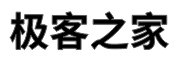首页 > 极客资料 博客日记
Python311新特性-特化指令specializing adaptive interpreter-typing-asyncio
2024-11-03 11:00:04极客资料围观15次
Python3新特性
python3.11增加了许多特性,让python更快更加安全,本文从应用层面来讲一下python3.11的这些新特性
特化自适应解析器是什么,如何利用特化写出更高性能的代码
如何在项目中落地type hint写出健壮的代码,有那些注意事项
asyncio的概念及应用场景
Faster Python 3.11
Faster
- Zero cost exception(if not thrown)
- 10% faster re & atomic grouping, possessive qualifiers
- 10-15% faster startup
- Faster function calls
- C-style formatting sometimes as fast as f-string
- Less memory for string keys in dicts
- Specialized adaptive interpreter
- And more!
Future
- Major focus for the next several releases
- Simple JIT planned eventually
- The main driver behind C API changes
Specializing(特化)
当一个函数被执行的次数足够多(>53)就会被特化,被特化的指令叫hot code。(次数需要看对应不同版本cpython源码)
源码:Python/specialize.c -> _PyCode_Warmup
特化流程:
原始指令 —— 中间状态(名称中含ADAPTIVE) —— 特化后的指令(非常快)

碰到问题
同样的代码在命令行中可以被特化,而放一个.py文件中,再通过dis.dis(module.func,adaptive=True)就无法被特化
示例函数代码如下:
>>> def f(x):
... return x*x
... for i in range(100):
... f(i)

解释:乘法的opcode为BINARY_OP,在这个例子中我们传的是int当被特化后会变成BINARY_OP_MULTIPLY_INT,因为python弱类型,确定的类型可以极大提高速度,建议去看cpython的实现源码加深理解。
把上面代码放在.py文件中,发现无法进行特化
>>> dis.dis(adaptiveTest.f,adaptive=True)
10 RESUME 0
11 LOAD_FAST 0 (x)
LOAD_CONST 1 (2)
BINARY_OP 5 (*)
RETURN_VALUE
最终找到原因:我在vscode自带的终端import之后,在运行时修改了py代码,没有重新reload,导致没有加载最新的代码(py3的reload和py2有区别)。
另一个方法就是:重新打开windows的cmd中并执行一遍

还有一种方法就是:稍稍调整一下代码,把dis加到.py中,然后运行python文件也可以看到函数被特化
import dis
def foo(x):
return x*x
for i in range(100):
foo(i)
dis.dis(foo,adaptive=True)
#在python中调用dis打印出字节码
LOAD_ATTR(getattr)特化
self.xx 本质就是getattr,对应的opcode为 LOAD_ATTR,在python3中默认可以被特化,例如:
-
继承object的原生Python类可以特化
-
继承后object重写
__getattr__的Python 类无法特化 -
C 扩展 Python 类无法特化
为什么后面2种不能完成特化?
class B(object):
def __getattr__(self, name):#重写__getattr__
return super(B, self).__getattr__(name)
b = B()
b.x = 1
def mytest(n):
for i in range(n):
b.x #无法被特化
因为:cpython中特化前判断是否为原始的getattr函数,见:Python\specialize.c


如何让C扩展python类可以特化?
重点讲解:2种实现方法
- 在c扩展类中增加cache保存下标
- 修改虚拟机的实现,传入下标
如何检查代码是否被特化?
可视化特化工具,github:https://github.com/brandtbucher/specialist
运行代码并生成(网页)报表,那么如何纳入到项目中进行可视化呢?因为游戏项目依赖于引擎API,需要跑在游戏引擎之上,不同于纯python环境
Typing check(type hint)
base vscode Pylance
Type Ignore
pyrightconfig.json 兼容py2的文件,忽略整个文件
overload
配合vscode的pylance特性来做代码检查
当函数传参个数不符合要求时,在IDE中进行报错提示
Stub Files
和py同名的文件格式为.pyi,语法也一样,在这里写type hint,提供给IDE使用,运行时无关
AsyncIO
What is it?
Keywords pair(async / await)
So what?
What is it?
Asyncio is used as a foundation for multiple Python asynchronous frameworks that
provide high-performance network and web-servers, database connection libraries,
distributed task queues, etc.
Asyncio is often a perfect fit for IO-bound and high-level structured network code.
简单的例子发挥不出作用
import asyncio
async def foo():
await asyncio.sleep(1)
print ('foo')
event_loop = asyncio.get_event_loop()
event_loop.run_until_complete(foo())
上面这个简单的asyncio的例子和下面这段代码作用一样,无法体现出asyncio的作用
def foo():
time.sleep(1)
print('foo')
foo()
适合用在那些地方?
Patch
- Simultaneously download multiple block of patch
Distributed Task Framework
- Multi-Process Management through ProcessPoolExecutor
- Export-table-tools
- Texture Compressor
- build packer
感兴趣的可以搜索ProcessPoolExecutor去了解
UVLoop
uvloop用来替换asyncio的event loop更高效,底层使用libuv通过cython实现,比原生的asyncio快2~4倍,有线上项目已验证过其稳定性
开源地址:https://github.com/MagicStack/uvloop
简单几行就可以替换asyncio的event loop
import asyncio
import sys
import uvloop
async def main():
# Main entry-point.
...
if sys.version_info >= (3, 11):
with asyncio.Runner(loop_factory=uvloop.new_event_loop) as runner:
runner.run(main())
else:
uvloop.install()
asyncio.run(main())
标签:
相关文章
最新发布
- Nuxt.js 应用中的 prerender:routes 事件钩子详解
- 【问题解决】Tomcat由低于8版本升级到高版本使用Tomcat自带连接池报错无法找到表空间的问题
- 【FAQ】HarmonyOS SDK 闭源开放能力 —Vision Kit
- 六、Spring Boot集成Spring Security之前后分离认证流程最佳方案
- 《JVM第7课》堆区
- .NET 8 高性能跨平台图像处理库 ImageSharp
- 还在为慢速数据传输苦恼?Linux 零拷贝技术来帮你!
- 刚毕业,去做边缘业务,还有救吗?
- 如何避免 HttpClient 丢失请求头:通过 HttpRequestMessage 解决并优化
- 让性能提升56%的Vue3.5响应式重构之“版本计数”