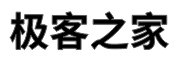首页 > 极客资料 博客日记
横扫鸿蒙弹窗乱象,SmartDialog出世
2024-08-11 11:30:03极客资料围观27次
前言
但凡用过鸿蒙原生弹窗的小伙伴,就能体会到它们是有多么的难用和奇葩,什么AlertDialog,CustomDialog,SubWindow,bindXxx,只要大家用心去体验,就能发现他们有很多离谱的设计和限制,时常就是一边用,一边骂骂咧咧的吐槽
实属无奈,就把鸿蒙版的SmartDialog写出来了
flutter的自带的dialog是可以应对日常场景,例如:简单的打开一个弹窗,非UI模块使用,跨页面交互之类;flutter_smart_dialog 是补齐了大多数的业务场景和一些强大的特殊能力,flutter_smart_dialog 对于flutter而言,日常场景是锦上添花,特殊场景是雪中送炭
但是 ohos_smart_dialog 对于鸿蒙而言,日常场景就是雪中送炭!单单一个使用方式而言,就是吊打鸿蒙的CustomDialog,CustomDialog的各种限制和使用方式,我不想再去提及和吐槽了
有时候,简洁的使用,才是最大的魅力
鸿蒙版的SmartDialog有什么优势?
- 单次初始化后即可使用,无需多处配置相关Component
- 优雅,极简的用法
- 非UI区域内使用,自定义Component
- 返回事件处理,优化的跨页面交互
- 多弹窗能力,多位置弹窗:上下左右中间
- 定位弹窗:自动定位目标Component
- 极简用法的loading弹窗
- 等等......
目前 flutter_smart_dialog 的代码量16w+,完整复刻其功能,工作量非常大,目前只能逐步实现一些基础能力,由于鸿蒙api的设计和相关限制,用法和相关初始化都有一定程度的妥协
鸿蒙版本的SmartDialog,功能会逐步和 flutter_smart_dialog 对齐(长期),api会尽量保持一致
效果
- Tablet 模拟器目前有些问题,会导致动画闪烁,请忽略;注:真机动画丝滑流畅,无任何问题



极简用法
// dialog
SmartDialog.show({
builder: dialogArgs,
builderArgs: Math.random(),
})
@Builder
function dialogArgs(args: number) {
Text(args.toString()).padding(50).backgroundColor(Color.White)
}
// loading
SmartDialog.showLoading()
安装
- github:https://github.com/xdd666t/ohos_smart_dialog
- ohos:https://ohpm.openharmony.cn/#/cn/detail/ohos_smart_dialog
ohpm install ohos_smart_dialog
配置
下述的配置项,可能会有一点多,但,这也是为了极致的体验;同时也是无奈之举,相关配置难以在内部去闭环处理,只能在外部去配置
这些配置,只需要配置一次,后续无需关心
完成下述的配置后,你将可以在任何地方使用弹窗,没有任何限制
初始化
- 因为弹窗需要处理跨页面交互,必须要监控路由
@Entry
@Component
struct Index {
navPathStack: NavPathStack = new NavPathStack()
build() {
Stack() {
// here: monitor router
Navigation(OhosSmartDialog.registerRouter(this.navPathStack)) {
MainPage()
}
.mode(NavigationMode.Stack)
.hideTitleBar(true)
.navDestination(pageMap)
// here
OhosSmartDialog()
}.height('100%').width('100%')
}
}
返回事件监听
别问我为啥返回事件的监听,处理的这么不优雅,鸿蒙里面没找全局返回事件监听,我也没辙。。。
- 如果你无需处理返回事件,可以使用下述写法
// Entry页面处理
@Entry
@Component
struct Index {
onBackPress(): boolean | void {
return OhosSmartDialog.onBackPressed()()
}
}
// 路由子页面
struct JumpPage {
build() {
NavDestination() {
// ....
}
.onBackPressed(OhosSmartDialog.onBackPressed())
}
}
- 如果你需要处理返回事件,在OhosSmartDialog.onBackPressed()中传入你的方法即可
// Entry页面处理
@Entry
@Component
struct Index {
onBackPress(): boolean | void {
return OhosSmartDialog.onBackPressed(this.onCustomBackPress)()
}
onCustomBackPress(): boolean {
return false
}
}
// 路由子页面
@Component
struct JumpPage {
build() {
NavDestination() {
// ...
}
.onBackPressed(OhosSmartDialog.onBackPressed(this.onCustomBackPress))
}
onCustomBackPress(): boolean {
return false
}
}
路由监听
- 一般来说,你无需关注SmartDialog的路由监听,因为内部已经设置了路由监听拦截器
- 但是,NavPathStack仅支持单拦截器(setInterception),如果业务代码也使用了这个api,会导致SmartDialog的路由监听被覆盖,从而失效
如果出现该情况,请参照下述解决方案
- 在你的路由监听类中手动调用
OhosSmartDialog.observe
export default class YourNavigatorObserver implements NavigationInterception {
willShow?: InterceptionShowCallback = (from, to, operation, isAnimated) => {
OhosSmartDialog.observe.willShow?.(from, to, operation, isAnimated)
// ...
}
didShow?: InterceptionShowCallback = (from, to, operation, isAnimated) => {
OhosSmartDialog.observe.didShow?.(from, to, operation, isAnimated)
// ...
}
}
适配暗黑模式
- 为了极致的体验,深色模式切换时,打开态弹窗也应刷新为对应模式的样式,故需要进行下述配置
export default class EntryAbility extends UIAbility {
onConfigurationUpdate(newConfig: Configuration): void {
OhosSmartDialog.onConfigurationUpdate(newConfig)
}
}
SmartConfig
- 支持全局配置弹窗的默认属性
function init() {
// show
SmartDialog.config.custom.maskColor = "#75000000"
SmartDialog.config.custom.alignment = Alignment.Center
// showAttach
SmartDialog.config.attach.attachAlignmentType = SmartAttachAlignmentType.center
}
- 检查弹窗是否存在
// 检查当前是否有CustomDialog,AttachDialog或LoadingDialog处于打开状态
let isExist = SmartDialog.checkExist()
// 检查当前是否有AttachDialog处于打开状态
let isExist = SmartDialog.checkExist({ dialogTypes: [SmartAllDialogType.attach] })
// 检查当前是否有tag为“xxx”的dialog处于打开状态
let isExist = SmartDialog.checkExist({ tag: "xxx" })
配置全局默认样式
- ShowLoading 自定样式十分简单
SmartDialog.showLoading({ builder: customLoading })
但是对于大家来说,肯定是想用 SmartDialog.showLoading() 这种简单写法,所以支持自定义全局默认样式
- 需要在 OhosSmartDialog 上配置自定义的全局默认样式
@Entry
@Component
struct Index {
build() {
Stack() {
OhosSmartDialog({
// custom global loading
loadingBuilder: customLoading,
})
}.height('100%').width('100%')
}
}
@Builder
export function customLoading(args: ESObject) {
LoadingProgress().width(80).height(80).color(Color.White)
}
- 配置完你的自定样式后,使用下述代码,就会显示你的 loading 样式
SmartDialog.showLoading()
// 支持入参,可以在特殊场景下灵活配置
SSmartDialog.showLoading({ builderArgs: 1 })
CustomDialog
- 下方会共用的方法
export function randomColor(): string {
const letters: string = '0123456789ABCDEF';
let color = '#';
for (let i = 0; i < 6; i++) {
color += letters[Math.floor(Math.random() * 16)];
}
return color;
}
export function delay(ms?: number): Promise<void> {
return new Promise(resolve => setTimeout(resolve, ms));
}
传参弹窗
export function customUseArgs() {
SmartDialog.show({
builder: dialogArgs,
// 支持任何类型
builderArgs: Math.random(),
})
}
@Builder
function dialogArgs(args: number) {
Text(`${args}`).fontColor(Color.White).padding(50)
.borderRadius(12).backgroundColor(randomColor())
}

多位置弹窗
export async function customLocation() {
const animationTime = 1000
SmartDialog.show({
builder: dialogLocationHorizontal,
alignment: Alignment.Start,
})
await delay(animationTime)
SmartDialog.show({
builder: dialogLocationVertical,
alignment: Alignment.Top,
})
}
@Builder
function dialogLocationVertical() {
Text("location")
.width("100%")
.height("20%")
.fontSize(20)
.fontColor(Color.White)
.textAlign(TextAlign.Center)
.padding(50)
.backgroundColor(randomColor())
}
@Builder
function dialogLocationHorizontal() {
Text("location")
.width("30%")
.height("100%")
.fontSize(20)
.fontColor(Color.White)
.textAlign(TextAlign.Center)
.padding(50)
.backgroundColor(randomColor())
}

跨页面交互
- 正常使用,无需设置什么参数
export function customJumpPage() {
SmartDialog.show({
builder: dialogJumpPage,
})
}
@Builder
function dialogJumpPage() {
Text("JumPage")
.fontSize(30)
.padding(50)
.borderRadius(12)
.fontColor(Color.White)
.backgroundColor(randomColor())
.onClick(() => {
// 跳转页面
})
}

关闭指定弹窗
export async function customTag() {
const animationTime = 1000
SmartDialog.show({
builder: dialogTagA,
alignment: Alignment.Start,
tag: "A",
})
await delay(animationTime)
SmartDialog.show({
builder: dialogTagB,
alignment: Alignment.Top,
tag: "B",
})
}
@Builder
function dialogTagA() {
Text("A")
.width("20%")
.height("100%")
.fontSize(20)
.fontColor(Color.White)
.textAlign(TextAlign.Center)
.padding(50)
.backgroundColor(randomColor())
}
@Builder
function dialogTagB() {
Flex({ wrap: FlexWrap.Wrap }) {
ForEach(["closA", "closeSelf"], (item: string, index: number) => {
Button(item)
.backgroundColor("#4169E1")
.margin(10)
.onClick(() => {
if (index === 0) {
SmartDialog.dismiss({ tag: "A" })
} else if (index === 1) {
SmartDialog.dismiss({ tag: "B" })
}
})
})
}.backgroundColor(Color.White).width(350).margin({ left: 30, right: 30 }).padding(10).borderRadius(10)
}

自定义遮罩
export function customMask() {
SmartDialog.show({
builder: dialogShowDialog,
maskBuilder: dialogCustomMask,
})
}
@Builder
function dialogCustomMask() {
Stack().width("100%").height("100%").backgroundColor(randomColor()).opacity(0.6)
}
@Builder
function dialogShowDialog() {
Text("showDialog")
.fontSize(30)
.padding(50)
.fontColor(Color.White)
.borderRadius(12)
.backgroundColor(randomColor())
.onClick(() => customMask())
}

AttachDialog
默认定位
export function attachEasy() {
SmartDialog.show({
builder: dialog
})
}
@Builder
function dialog() {
Stack() {
Text("Attach")
.backgroundColor(randomColor())
.padding(20)
.fontColor(Color.White)
.borderRadius(5)
.onClick(() => {
SmartDialog.showAttach({
targetId: "Attach",
builder: targetLocationDialog,
})
})
.id("Attach")
}
.borderRadius(12)
.padding(50)
.backgroundColor(Color.White)
}
@Builder
function targetLocationDialog() {
Text("targetIdDialog")
.fontSize(20)
.fontColor(Color.White)
.textAlign(TextAlign.Center)
.padding(50)
.borderRadius(12)
.backgroundColor(randomColor())
}

多方向定位
export function attachLocation() {
SmartDialog.show({
builder: dialog
})
}
class AttachLocation {
title: string = ""
alignment?: Alignment
}
const locationList: Array<AttachLocation> = [
{ title: "TopStart", alignment: Alignment.TopStart },
{ title: "Top", alignment: Alignment.Top },
{ title: "TopEnd", alignment: Alignment.TopEnd },
{ title: "Start", alignment: Alignment.Start },
{ title: "Center", alignment: Alignment.Center },
{ title: "End", alignment: Alignment.End },
{ title: "BottomStart", alignment: Alignment.BottomStart },
{ title: "Bottom", alignment: Alignment.Bottom },
{ title: "BottomEnd", alignment: Alignment.BottomEnd },
]
@Builder
function dialog() {
Column() {
Grid() {
ForEach(locationList, (item: AttachLocation) => {
GridItem() {
buildButton(item.title, () => {
SmartDialog.showAttach({
targetId: item.title,
alignment: item.alignment,
maskColor: Color.Transparent,
builder: targetLocationDialog
})
})
}
})
}.columnsTemplate('1fr 1fr 1fr').height(220)
buildButton("allOpen", async () => {
for (let index = 0; index < locationList.length; index++) {
let item = locationList[index]
SmartDialog.showAttach({
targetId: item.title,
alignment: item.alignment,
maskColor: Color.Transparent,
builder: targetLocationDialog,
})
await delay(300)
}
}, randomColor())
}
.borderRadius(12)
.width(700)
.padding(30)
.backgroundColor(Color.White)
}
@Builder
function buildButton(title: string, onClick?: VoidCallback, bgColor?: ResourceColor) {
Text(title)
.backgroundColor(bgColor ?? "#4169E1")
.constraintSize({ minWidth: 120, minHeight: 46 })
.margin(10)
.textAlign(TextAlign.Center)
.fontColor(Color.White)
.borderRadius(5)
.onClick(onClick)
.id(title)
}
@Builder
function targetLocationDialog() {
Text("targetIdDialog")
.fontSize(20)
.fontColor(Color.White)
.textAlign(TextAlign.Center)
.padding(50)
.borderRadius(12)
.backgroundColor(randomColor())
}

Loading
对于Loading而言,应该有几个比较明显的特性
- loading和dialog都存在页面上,哪怕dialog打开,loading都应该显示dialog之上
- loading应该具有单一特性,多次打开loading,页面也应该只存在一个loading
- 刷新特性,多次打开loading,后续打开的loading样式,应该覆盖之前打开的loading样式
- loading使用频率非常高,应该支持强大的拓展和极简的使用
从上面列举几个特性而言,loading是一个非常特殊的dialog,所以需要针对其特性,进行定制化的实现
当然了,内部已经屏蔽了细节,在使用上,和dialog的使用没什么区别
默认loading
SmartDialog.showLoading()

自定义Loading
- 点击loading后,会再次打开一个loading,从效果图可以看出它的单一刷新特性
export function loadingCustom() {
SmartDialog.showLoading({
builder: customLoading,
})
}
@Builder
export function customLoading() {
Column({ space: 5 }) {
Text("again open loading").fontSize(16).fontColor(Color.White)
LoadingProgress().width(80).height(80).color(Color.White)
}
.padding(20)
.borderRadius(12)
.onClick(() => loadingCustom())
.backgroundColor(randomColor())
}

最后
鸿蒙版的SmartDialog,相信会对开发鸿蒙的小伙伴们有一些帮助.
现在就业环境真是让人头皮发麻,现在的各种技术群里,看到好多人公司各种拖欠工资,各种失业半年的情况
淦,不知道还能写多长时间代码!

标签:
相关文章
最新发布
- Nuxt.js 应用中的 prerender:routes 事件钩子详解
- 【问题解决】Tomcat由低于8版本升级到高版本使用Tomcat自带连接池报错无法找到表空间的问题
- 【FAQ】HarmonyOS SDK 闭源开放能力 —Vision Kit
- 六、Spring Boot集成Spring Security之前后分离认证流程最佳方案
- 《JVM第7课》堆区
- .NET 8 高性能跨平台图像处理库 ImageSharp
- 还在为慢速数据传输苦恼?Linux 零拷贝技术来帮你!
- 刚毕业,去做边缘业务,还有救吗?
- 如何避免 HttpClient 丢失请求头:通过 HttpRequestMessage 解决并优化
- 让性能提升56%的Vue3.5响应式重构之“版本计数”